Get Started With GitHub
Overview
This short course will help you get setup in GitHub, the world's most popular source code repository and team development platform.
Core Steps:
- Create GitHub account
- Quick overview of GitHub
Get Started With GitHub
GitHub is a development platform that allows you to host and review code and manage projects.
Create A GitHub Account
A github account will likely be required at some point during your go development process. As such,
it makes sense to create one if you don't already have one.
To begin, go to github.com/join
NOTE: If you already have a github account, you can skip to the Authorize Gopher Guides slide later in this module.
Pick A Username
A username is how you will be seen on GitHub.
Some people choose fun names, but increasingly GitHub is used in a professional context, so pick something you don't mind work colleagues or potential future employers seeing.
The page looks something like this:
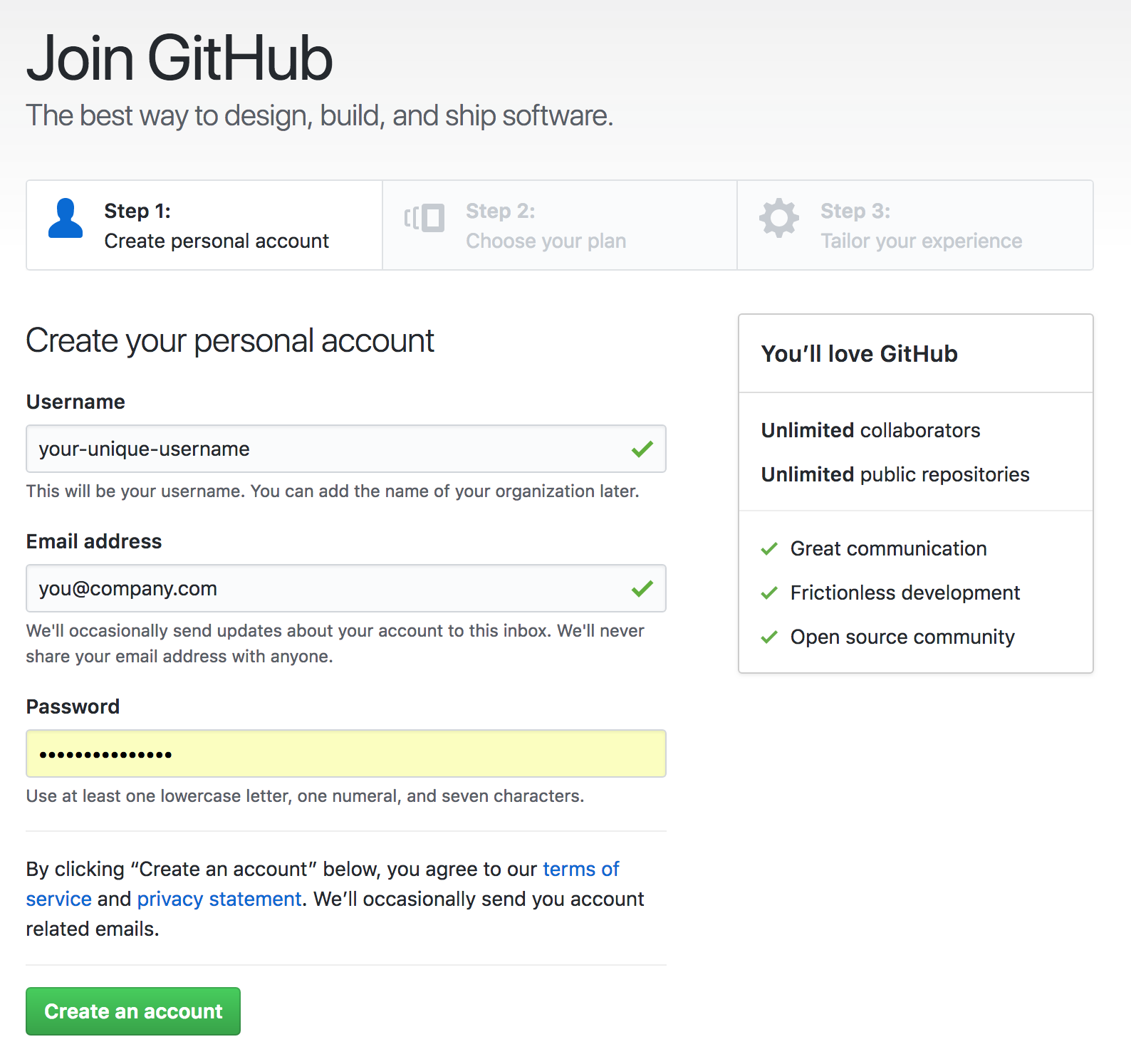
Choose A Plan That Suits Your Needs
Unless you want to have your own private repositories, you can just proceed with the Unlimited free plan.
Most of the time, your company will have their own GitHub organization that you will be invited to.
The page looks something like this:
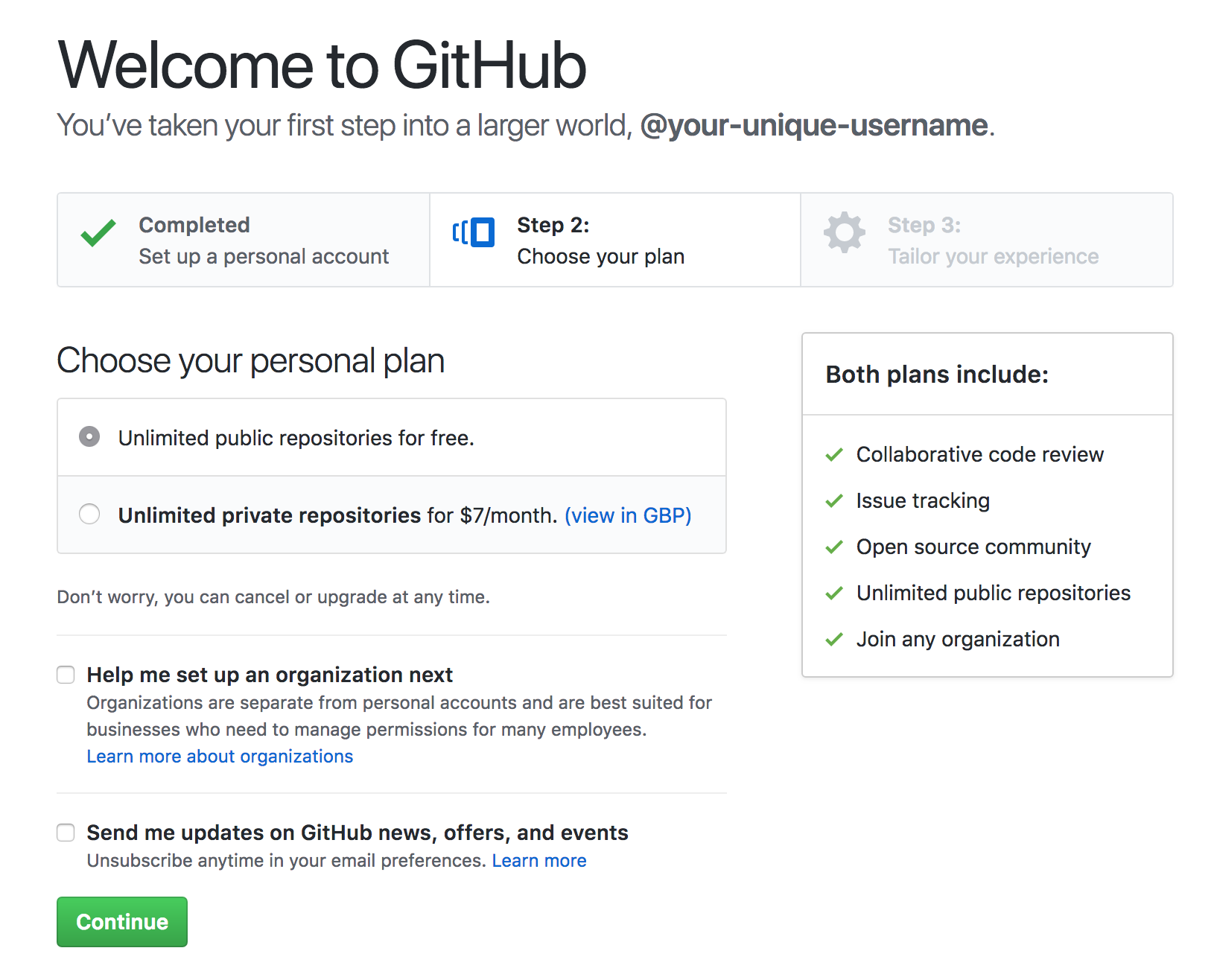
Complete The Sign Up Process
GitHub asks for some information about you, but gives you the option to skip this step at the bottom of the page.
The page looks something like this:
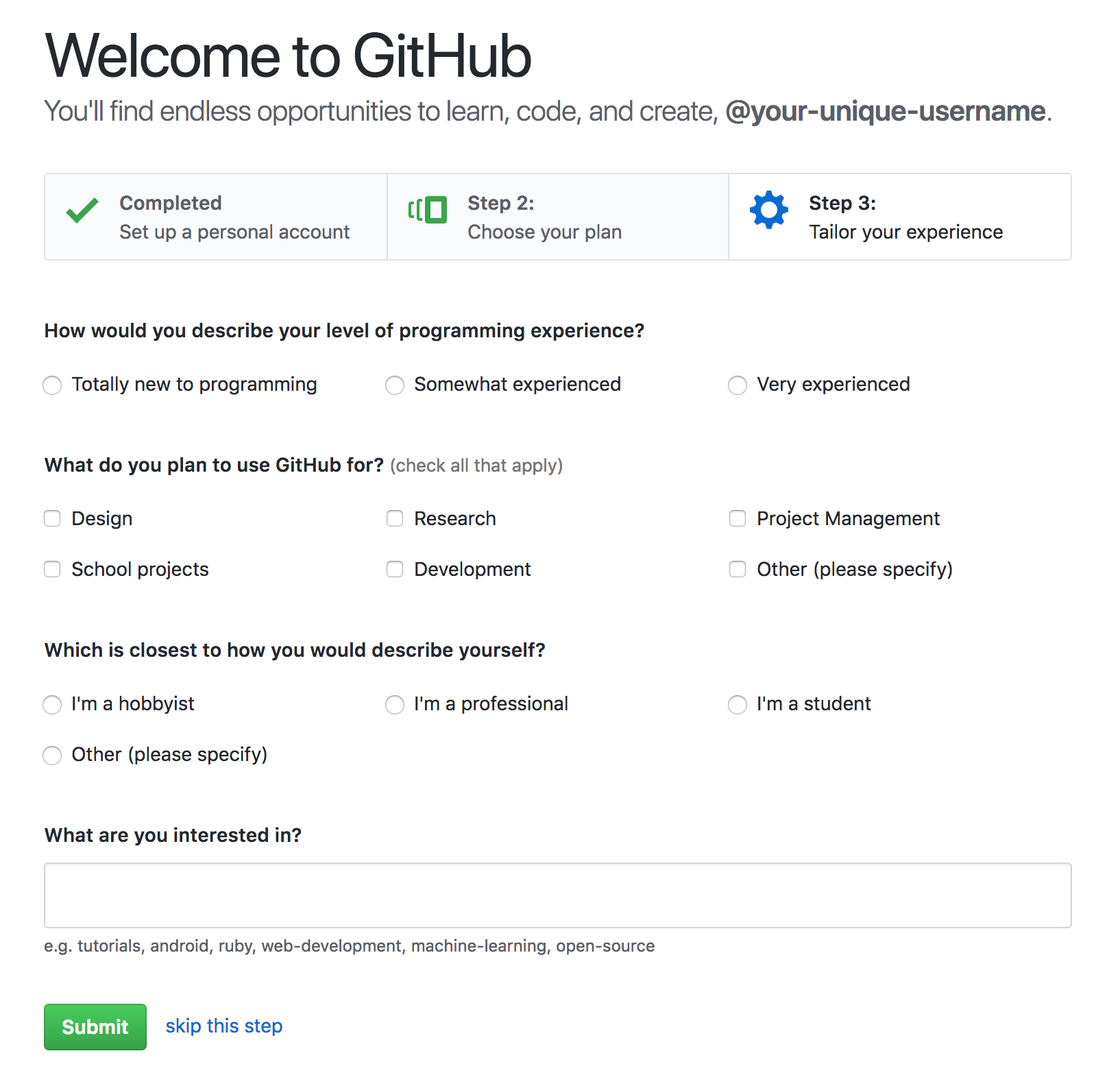
Verify Email
After creating your github account, you will be sent an email to verify it. The email will look something like this:
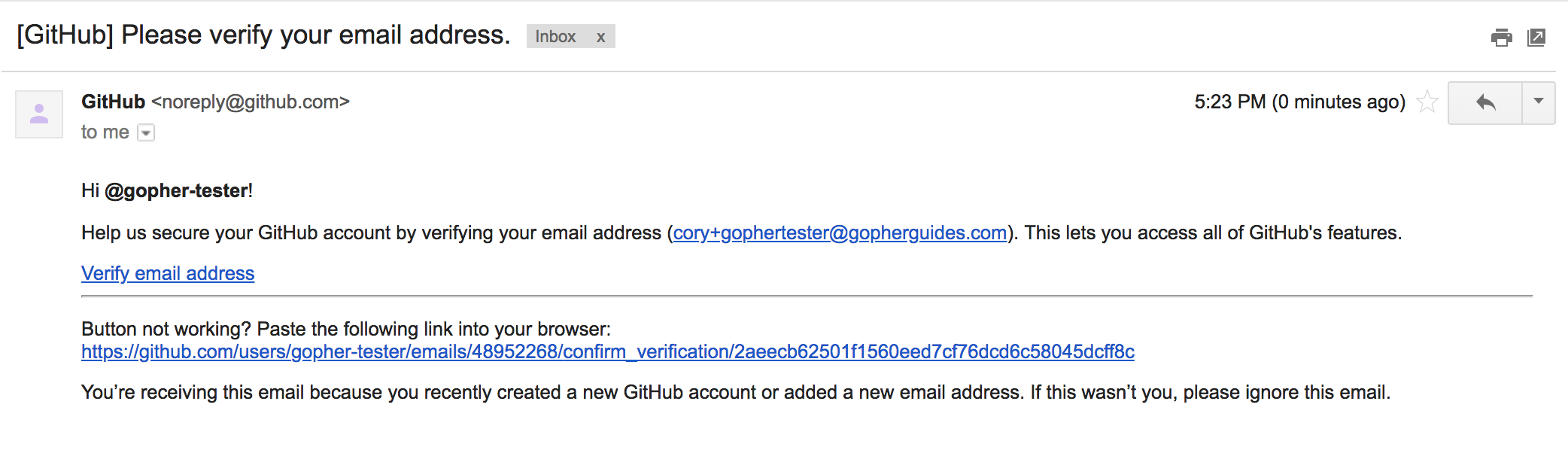
Follow the link in the email and github will verify your email:
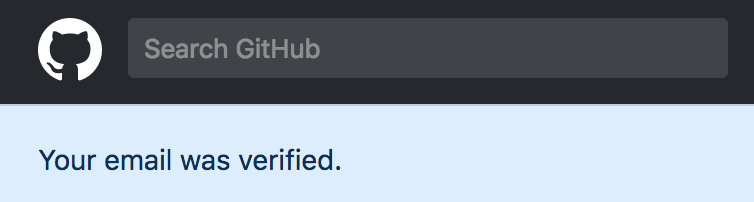
Authorize Gopher Guides
Finally, we need to login to Gopher Guides. We do this by using our github account we just created.
Start by going to the login link for Gopher Guides.
You should be greeted with a prompt to auhorize Gopher Guides with your gihtub account.
Click the Authorize gopherguides button at the bottom.
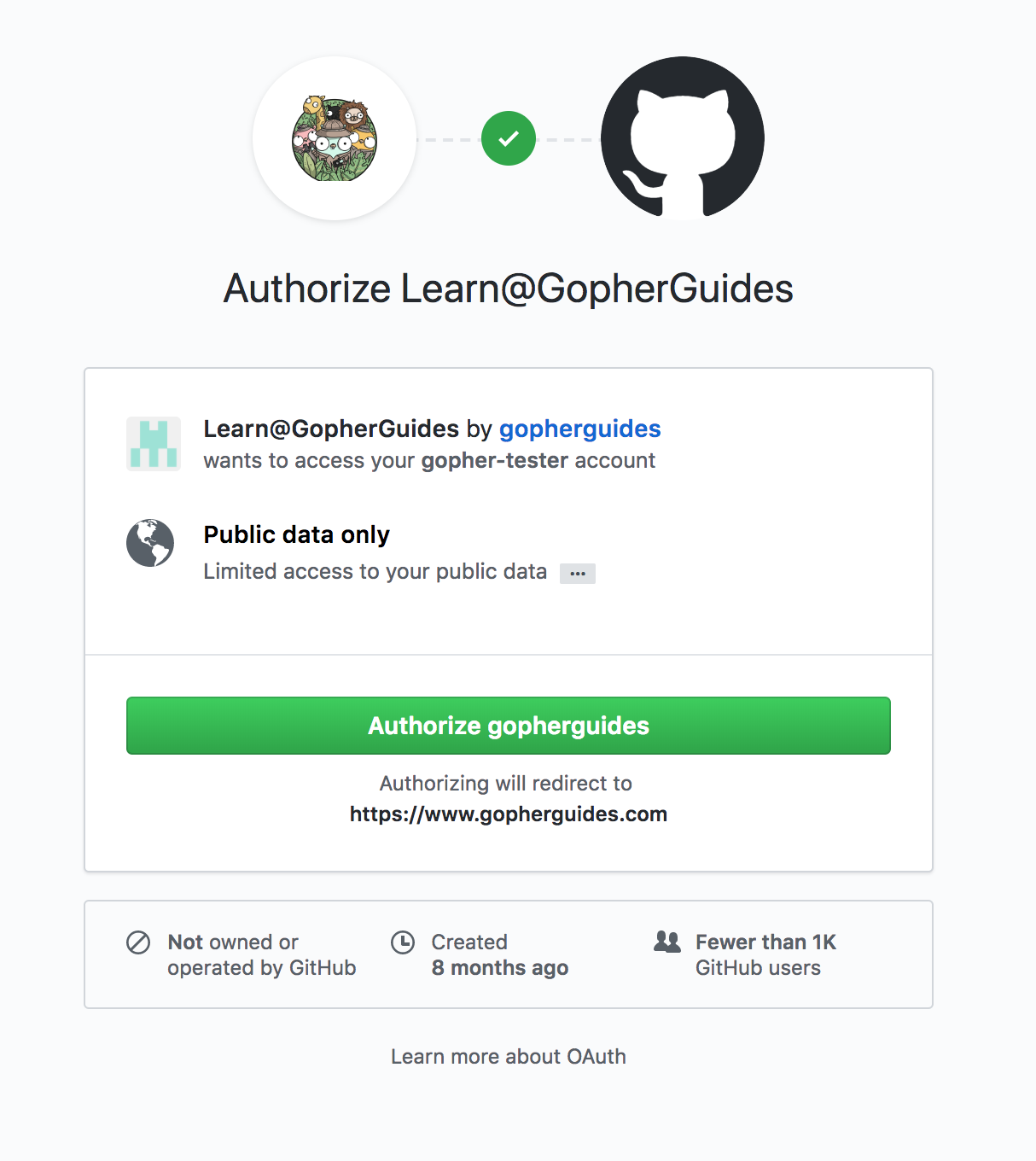
Follow The GitHub Guide (optional)
GitHub offer to give you an overview with a free guide that has you:
- Create a code repository
- Create a branch
- Make and commit changes
- Open a Pull Request
- Merge a Pull Request

It is recommended the read and follow the guide, or you can check out the Github Concepts course.
Download GitHub Desktop App (optional)
If you're unfamiliar with the git command line tool you might consider starting with the GitHub Desktop application.
The GitHub desktop app has a native user interface providing all the basic features you will need to do in order to work with projects hosted on GitHub:
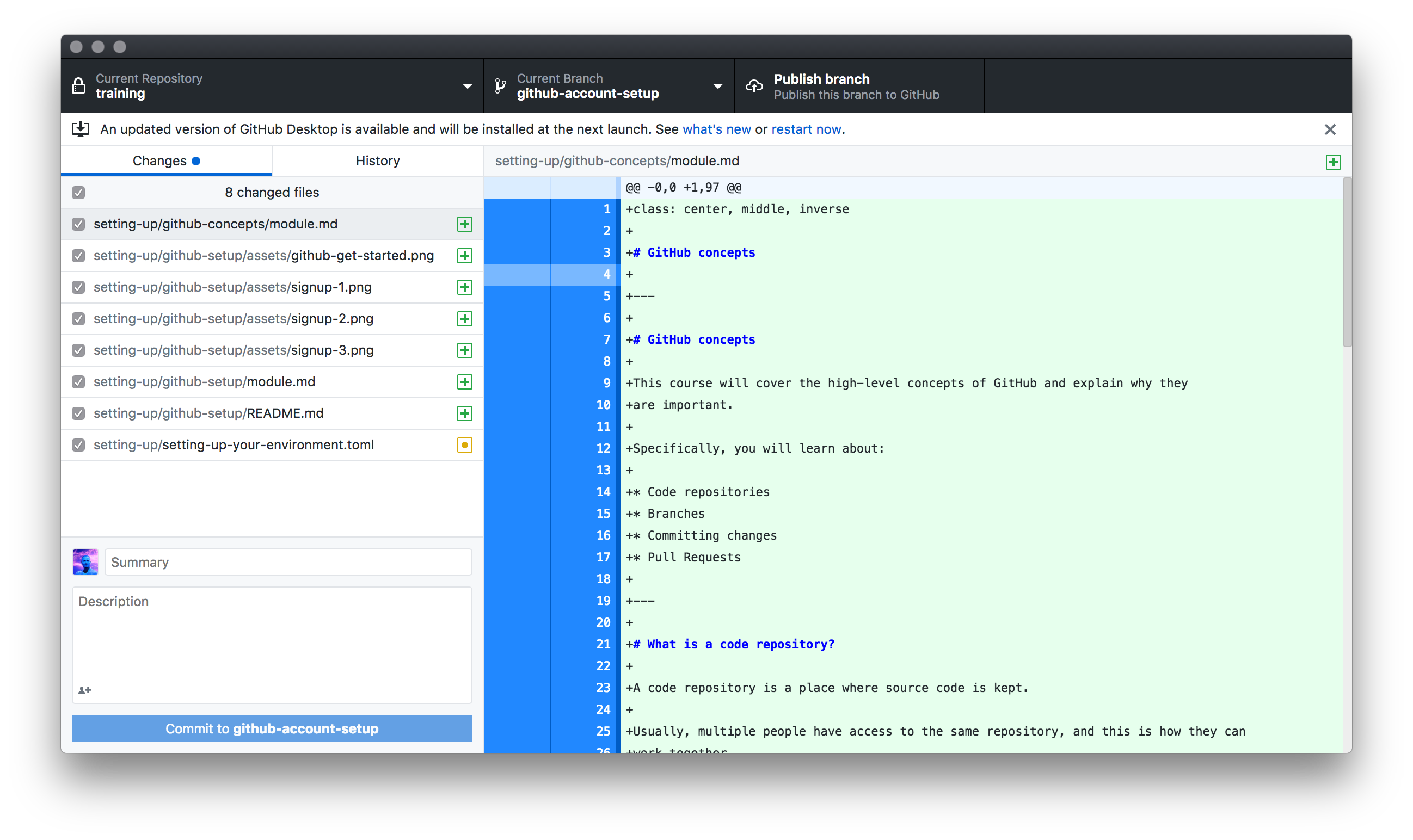
NOTE: As your use of git advances, you might end up still performing some tasks in the command line, but it is possible to use GitHub Desktop for most day-to-day activities.
Done
Now you're ready to start collaborating on GitHub.